
MSP Remote Access Software: Everything You Need to Know [2023]

In an age where technology is king, Managed Service Providers (MSPs) need to stay at the forefront of innovation to provide top-tier services to their customers. MSP Remote Access is an indispensable tool that empowers these providers to remotely manage and monitor their client’s networks and systems efficiently.
With remote access software, technical staff can resolve issues, manage file transfers, and ensure cybersecurity—all without being on-site. This not only saves time but also allows for immediate response to any problems that might arise.
This article will explore MSP Remote Access Software's specifics, features, benefits, and limitations. It will also cover how solutions like ZeroTier can transform the industry by providing a stable and scalable connection, centralized management, endpoint management, customization and integration opportunities, reporting, and enhanced security.
So whether you’re an MSP looking to upgrade your technology or are seeking to understand how MSP Remote Access can streamline your operations, stay with us as we uncover everything you need to know about this web-based, advanced solution.
What is Remote Access Software for Managed Service Providers?
Remote access software for Managed Service Providers (MSPs) is a technology that facilitates the ability for technicians to connect to and control a client’s network, servers, computers, or other devices remotely. Essentially, this software acts as a bridge between the MSP and their client’s systems, allowing for seamless communication, management, and monitoring without needing physical presence at the client’s location.
How Does MSP Remote Access Work?
MSP remote access software operates primarily through the internet, enabling technicians to establish connections with client systems securely. Let’s break down the process.
-
Installation & Configuration: Initially, the MSP installs remote access software on both their systems and the client’s devices or network. This installation process involves setting up preferences, permissions, and security measures to ensure that only authorized team members can access the client’s resources.
-
Establishing Connection: Once installed, the remote access software uses the internet to establish a connection between the MSP’s system and the client’s network. This connection can be made through various protocols, such as Remote Desktop Protocol (RDP) or Secure Shell (SSH), which encrypt the data transmitted during the session.
-
Authentication: The remote access software then requires authentication before the MSP can control or manage the client’s systems. This usually involves entering login credentials and may include additional security measures like multi-factor authentication (MFA).
-
Remote Management and Monitoring: MSP technicians can view and interact with the client’s systems as if they were locally present after successful authentication. They can resolve issues, manage files, conduct systems checks, and monitor performance. The remote access software usually includes a dashboard that offers various tools and options to perform these tasks efficiently.
-
Session Termination: When the remote session is terminated, the MSP system will be disconnected from the client’s network. The software ensures this disconnection is secure and unauthorized access isn’t possible after the session ends.
-
Reporting: Many MSP Remote Access tools have reporting features that track the activities performed during the session. These reports can be invaluable for both the MSP and the client to maintain transparency and analyze performance.
This process is usually fast and unattended, allowing for unlimited, swift connections and ensuring that MSPs can provide timely support to their clients. The remote access software deployed must be robust in terms of cybersecurity, ensuring that both the MSP and client networks remain secure from potential threats.
Moreover, remote access software is instrumental for MSPs operating within a global reach, offering services to clients irrespective of geographical boundaries. This technology has become a linchpin in the MSP business model, maximizing efficiency, responsiveness, and customer satisfaction.
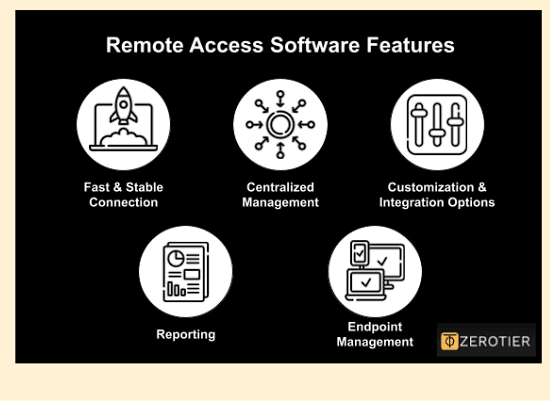
Remote Access Software Features
MSP Remote Access software has many features that empower Managed Service Providers to deliver high-quality, efficient client services. These features facilitate swift connections, robust security, and extensive management capabilities.
Fast and Stable Connection
One of the essential attributes of remote access software is the ability to establish fast and reliable connections. This capability enables technicians to access client systems almost instantaneously, which is critical for timely issue resolution. The software is also scalable, allowing MSPs to manage numerous clients regardless of their size or the complexity of their networks.
Centralized Management
Centralized management allows for a unified dashboard where technicians can monitor, manage, and control multiple client systems. This central hub can be web-based and offers an overview of all connected networks and devices, as well as allows for the streamlined allocation of tasks among team members.
Customization & Integration Opportunities
MSPs must often integrate remote access software with other tools such as ticketing systems, customer relationship management platforms, or cybersecurity solutions. Customization and integration features enable MSPs to tailor the software to their needs and create a cohesive ecosystem for seamless operations.
Reporting
Reporting features in remote access software enable MSPs to generate detailed reports on various aspects, such as session history, performance metrics, and issue resolution. These reports are crucial for accountability, analyzing trends, and optimizing service delivery. They also help maintain transparency with clients.
Endpoint Management
Managing endpoints is crucial in maintaining the health of a client’s network. Remote access software allows MSPs to manage various endpoints, such as operating systems, mobile devices, or Internet of Things (IoT) devices. This includes deploying security patches, updating software, configuring settings, and monitoring the status of each endpoint.
Top MSP Remote Access Tools
While a wide array of remote access tools are available for Managed Service Providers (MSPs), not all are created equal.

ZeroTier
ZeroTier is the ultimate choice for MSPs looking for a modern, versatile, cost-effective remote access solution. With its software-based virtual networking, open-source origins, and low-cost yet high-speed connectivity, ZeroTier is unparalleled in its adaptability and performance.
It can work with virtually anything with a chip, making it ideal for diverse industrial use cases. Moreover, its decentralized, peer-to-peer architecture ensures optimal efficiency and security.
Learn more about how ZeroTier can help service providers

ConnectWise Control
ConnectWise Control is a well-regarded remote access tool that excels in security and user-friendliness. It comes with a suite of features such as file transfer, session recording, and a remote command line. Although it tends to be on the pricier side, many businesses find value in its reliable and intuitive interface.

Twingate
As a modern remote access solution, Twingate targets businesses looking to move away from traditional VPNs. It emphasizes security and simplicity, allowing easy integration with existing infrastructure. It might not have the same open-source origins as some competitors, but it’s carving out its own space by offering a streamlined, secure remote access experience.

Teleport
With a focus on catering to engineers and security professionals, Teleport offers unique features such as role-based access control and audit logging. It is designed to provide secure access to infrastructure, data, and applications, making it a go-to choice for teams that have compliance and security as a high priority.
It might not be as versatile for non-security use cases, but within its niche, it's a strong contender.
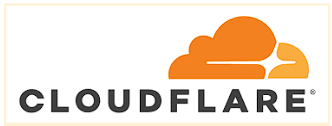
Cloudflare Access
Cloudflare Access sets itself apart by integrating remote access with its content delivery network. This offers an extra layer of security and performance for web applications and content delivery. While not primarily a general-purpose remote access tool, its tight integration with Cloudflare’s services makes it an excellent option for those looking to secure and accelerate web applications remotely.
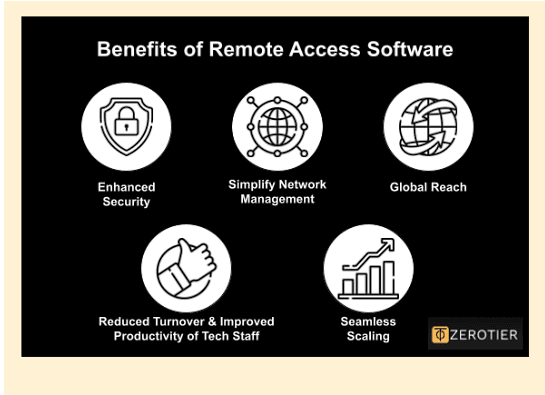
Benefits of Remote Access for MSPs
Enhanced Security
With cyber threats on the rise, MSPs must ensure that their client’s data and systems are protected. The best remote access software comes with strong encryption, multi-factor authentication, and permissions management, creating a secure environment for remote operations.
Simplified Network Management
Network management can be complex and time-consuming. Remote access software simplifies this task by providing centralized management where technicians can monitor network performance, configure settings, and troubleshoot issues across multiple clients from a single dashboard. This leads to more efficient use of resources and ensures quicker resolution of network issues.
Global Reach
Remote access capabilities eliminate geographical constraints, allowing MSPs to extend their services globally. This particularly benefits clients with multiple locations or MSPs looking to expand their customer base. MSPs can achieve a broader market presence by supporting clients irrespective of location.
Reduced Turnover & Improved Productivity of Tech Staff
MSPs can achieve higher staff retention rates by allowing technicians to work remotely. Remote work offers flexibility, which is often linked to employee satisfaction. Furthermore, remote access software enables technicians to resolve issues faster and manage networks more efficiently, improving productivity.
Seamless Scaling
As an MSP grows, so does the complexity and number of networks it has to manage. Remote access software is inherently scalable, allowing MSPs to add new clients and manage larger networks effortlessly without compromising performance or security. This scalability ensures that MSPs can cater to the evolving needs of their clients and businesses.
Limitations of Remote Access Software
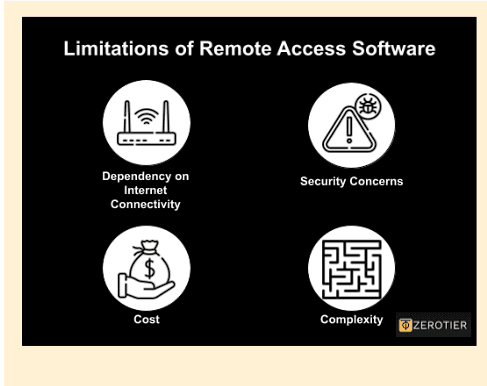
While remote access software provides many benefits to MSPs, it’s also essential to consider some limitations before implementation.
-
Dependency on Internet Connectivity: Remote access software relies heavily on internet connectivity. Poor or unstable internet connections can hinder the performance of remote access sessions, leading to delays or interruptions in service.
-
**Security Concerns: **Although remote access software generally includes security features, the fact that systems can be accessed remotely opens the door to potential unauthorized access or cyberattacks if not properly secured.
-
Complexity: Some remote access solutions can be complicated to configure and manage, especially for MSPs handling numerous clients with diverse networks. This complexity can sometimes lead to errors or inefficiencies.
-
Cost: For some MSPs, the cost of remote access software, especially more advanced or enterprise-grade solutions, may be prohibitive, impacting their ability to provide remote services to their clients.
However, it’s important to recognize that choosing the right remote access software can mitigate many of these limitations. For example, the ZeroTier platform was designed with the challenges of remote access in mind. Its modern virtual networking technology addresses many of the limitations associated with traditional remote access software:
✔ Optimized Performance: ZeroTier offers affordable, fast connectivity that optimizes performance even in conditions where internet connectivity is less than ideal.
✔ Enhanced Security: Coming from open-source origins, ZeroTier’s community-tested security features ensure that connections are secure, mitigating the risk of unauthorized access and cyberattacks.
✔ **Ease of Use: **ZeroTier’s intuitive interface and user-friendly configuration reduce complexity, making it easier for technicians to manage multiple clients efficiently.
✔ Cost-effective: As a software-based solution that can be self-hosted, ZeroTier is versatile and cost-effective, making it accessible for MSPs of varying sizes and budgets.
By opting for a modern, efficient, and secure remote access solution like ZeroTier, MSPs can minimize the limitations traditionally associated with remote access software, ensuring efficient, secure, and cost-effective remote management of client systems and networks.
The Bottom Line on MSP Remote Access Software
As the technological landscape continues to evolve, the importance of remote access software for Managed Service Providers (MSPs) cannot be overstated. From managing client networks and resolving technical issues to ensuring security and boosting productivity, remote access software is an indispensable tool for MSPs in this connected age.
However, choosing the right remote access tool with many available options is crucial. While many remote access tools have their strengths, ZeroTier’s versatility, cost-effectiveness, and modern, decentralized architecture make it the best choice for Managed Service Providers seeking a powerful and adaptable remote access solution.
The platform offers modern, software-based virtual networking with open-source origins, cost-effective connectivity, and endless use cases, making it a robust and adaptable solution. ZeroTier’s decentralized network architecture is especially vital in enabling efficient and secure communications, setting it apart from traditional remote access tools.
For MSPs seeking a remote access solution that not only meets the needs of today but is also poised to tackle the challenges of tomorrow, ZeroTier presents an unmatched combination of versatility, performance, and affordability. Its capabilities extend beyond the conventional, making it an essential asset for MSPs committed to delivering exceptional service and staying ahead in an ever-evolving technological landscape.
*Ready to experience the future of remote access? *